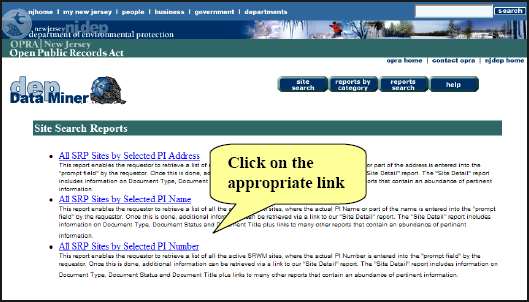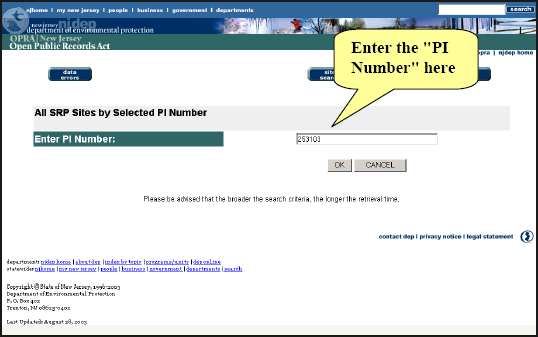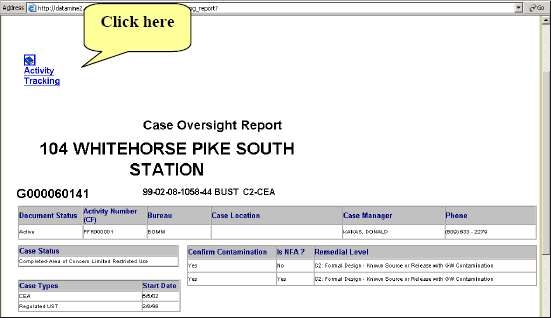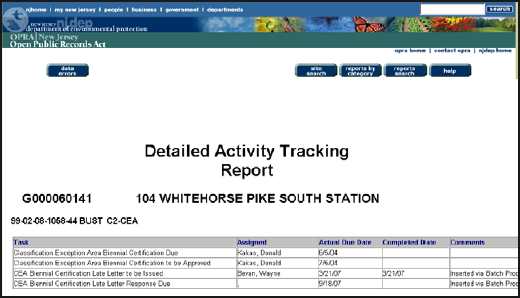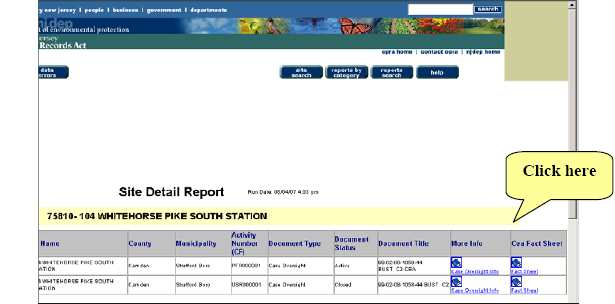Step 1
Data Miner enables the requestor to locate a site in three different ways, by PI Address,
PI Name and PI Number. Select the "All SRP Sites by Selected PI Number" link.
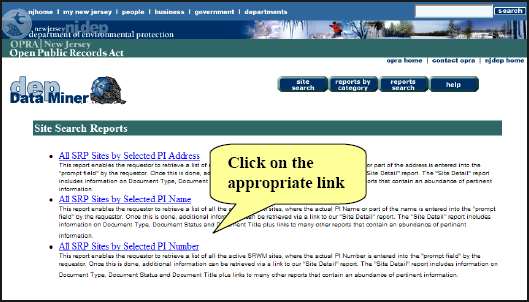
Step 2
Enter the PI Number copied down from the KCSNJ report in the field shown below.
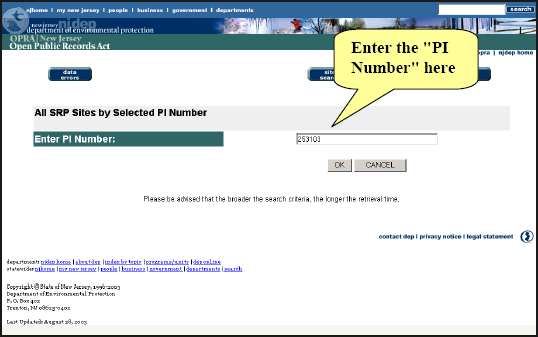
Step 3
Some of the reports take a while. Please be patient. The best times to run a report is
before 8am and after 6pm.

Step 4
The results of the report will show some basic site data such as location information. If
more information is desired, click on the "Site Detail" link at the right side of the screen.

Step 5
The "Site Detail Report" breaks down the site into cases or case activities. A site may
include several cases. Usually cases are cleanups that are being conducted by different
bureaus at the same time or at different times in the site's history.
Click on the "Case Oversight Info" link to view in depth data on an individual case.

Step 6
The "Case Oversight Report" shows in depth information about the selected case such
as Bureau, Case Manager, the Case Manger's Phone number etc.
Click on the "Activity Tracking" link to view the status of the cleanup schedule.
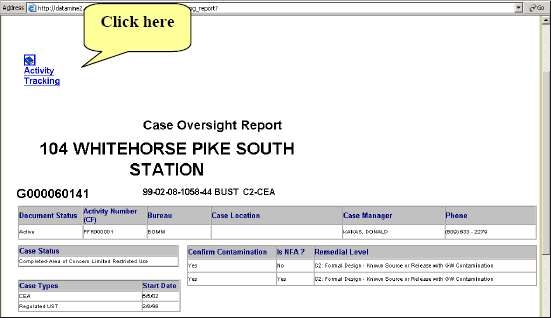
Step 7
The "Detailed Activity Tracking Report" shows the case cleanup schedule including
tasks and dates.
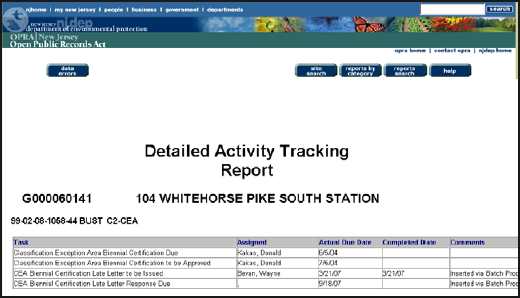
Step 8
The "Site Detail Report" may also include a link to the "CEA Fact Sheet". A classified
exception area or CEA is "an area within which one or more constituent standards and
designated uses are suspended. (N.J.A.C 7:9C -1.4)". Several sites in SRP that have
ground water contamination also have CEAs.
Click on "Fact Sheet" for additional CEA information.
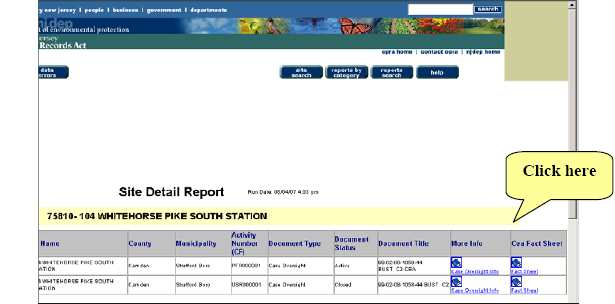
03/07/08
|