Working Papers Process, Step-by-Step
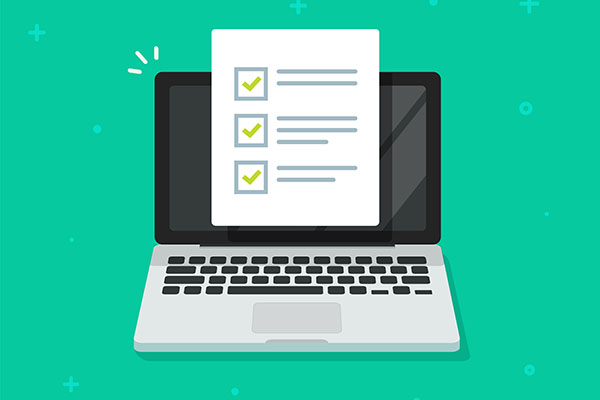
Once a minor gets a job offer, they should apply for Working Papers. The new online application process is designed to be streamlined and efficient for everyone. Here's an overview of how it works. Download a printable handout of the process.
CONGRATULATIONS ON YOUR JOB OFFER! Here's what to do next:
- CREATE AN ACCOUNT. Enter your name and email address at myworkingpapers.nj.gov. We’ll send you a link to confirm your email address.
- COMPLETE THE APPLICATION. You’ll need your employer’s unique 8-digit code and your caregiver’s name and email address to submit your part of the application. Helpful hint: If your employer is not registered, give us their email address and we’ll send them a link to create an account.
- TRACK YOUR PROGRESS. You may need to follow up with your caregiver and employer, who need to submit their parts of the application before you can start working. If your application is rejected for any reason, you can’t work until you submit a new application that is approved.
- GET TO WORK! You can start working after your application is approved. Don’t forget: If you add or change jobs, you need to submit a new Working Papers application.
- CHECK YOUR EMAIL. A minor applying for Working Papers provides their caregiver’s information on their application. Our automated system will send the caregiver an email with a link to complete their registration. Once the employer approves, the caregiver will receive another email prompting them to take action.
- REVIEW THE APPLICATION. If everything looks good, upload the minor's proof of age, check the authorization box, and approve the application.
Acceptable proof-of-age documents:
- Birth certificate or certified transcript
- Minor’s driver’s license or learner’s permit
- Baptismal certificate
- Bona fide contemporary record of the date and place of the minor’s birth
- Passport
- Certificate of arrival to the United States issued by the United States Citizenship and Immigration Services (USCIS) showing age of minor
- Life insurance policy (provided the policy is at least one year old at the time it is offered as evidence)
- NOT SURE ABOUT THIS JOB? If you are concerned about an aspect of the job – hours, description of duties, etc. – you can reject the application and the minor will not be able to start the job. Note: If you do not take action on the application within 14 days, the application will be provisionally approved and the minor can begin working. However, if you later reject the working papers application, the minor must stop working at that time.
Here’s how to get started:
- CREATE AN ACCOUNT. Enter your business details and email address at myworkingpapers.nj.gov. We’ll send you a link to confirm your email address.
- COMPLETE YOUR EMPLOYER PROFILE. Once we have this information, we’ll assign your business a unique 8-digit code. Give this code to every minor you hire so we can link their Working Papers application to your business.
- CHECK YOUR EMAIL. We’ll notify you every time a minor submits a Working Papers application for a job with your business. After you verify their information and approve their application, the minor’s caregiver will be prompted to do the same from their own account. You’ll get an email to let you know when the application is approved or rejected. If the application is rejected, the email will tell you the reason why and offer next steps for you to take.
- SCHEDULE THEIR FIRST DAY! Once an application is approved, employers, minors, and caregivers will receive an email and the minor can begin working.
Ready to Get Started?
More Information for Working Minors
Related Topics
 Official Site of The State of New Jersey
Official Site of The State of New Jersey