To access records for training that occurred prior to January 2010, please click here - https://info.csc.nj.gov/HRDITranscripts
To access records for training that occurred after January 2010, follow the directions listed below
- Log into your myNewJersey portal account and click on the eLearning link to launch the LMS.
- Click the Me tab.
- On the left-hand side, click on Completed Learning.
- Next, click the Filters button to view options.
- Select All for the date field and click the Apply Filters button.
- Click on Load More to ensure all training records display, then click the Printer Icon to print.
- Once the Learner Transcripts Report appears click the Print button at the top right corner of the screen.
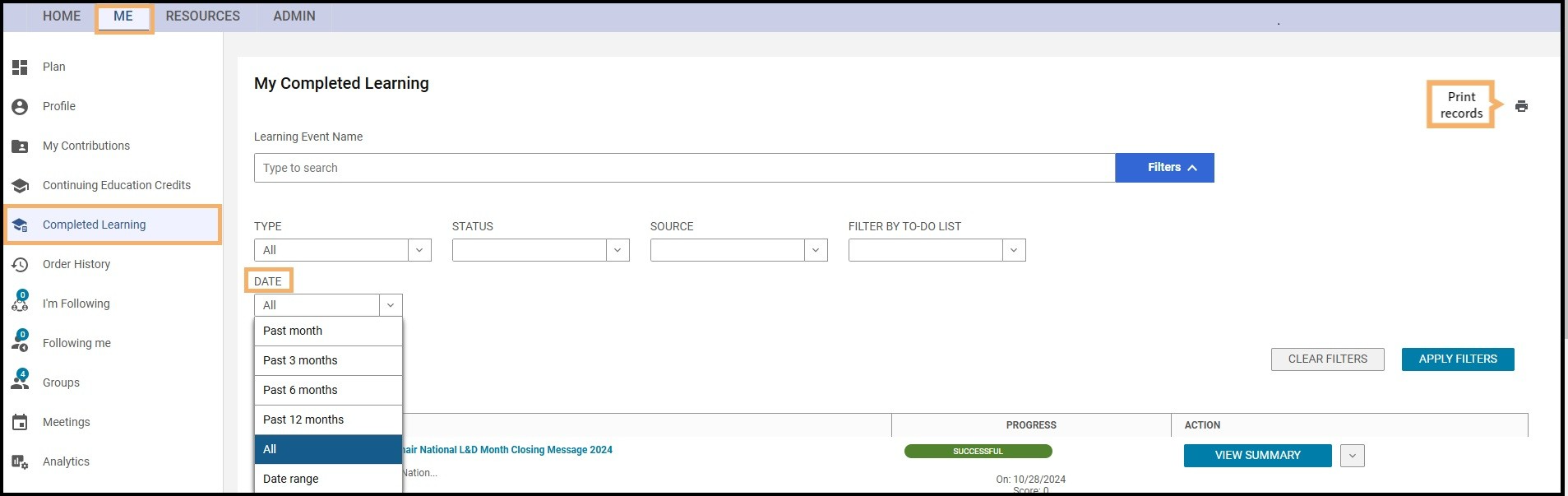
Back
to top
 Official Site of The State of New Jersey
Official Site of The State of New Jersey
